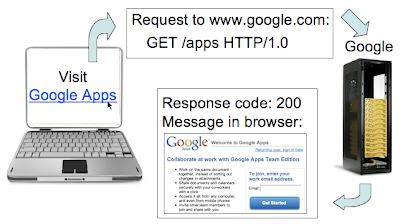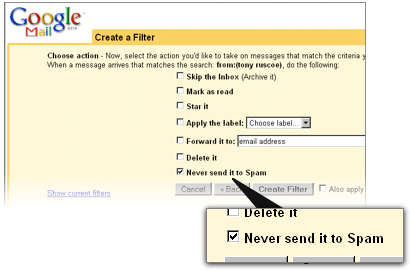Sent to you by xingxing via Google Reader:
Recently, we started notifying site owners when we discover this problem on their web sites. Like most messages we send, you'll find them in Webmaster Tools in the Message Center. You'll probably want to know right away if Googlebot has this problem - or other problems - crawling your sites. So verify your site with Webmaster Tools, and check the Message Center every now and then.
Examples of an infinite space
The classic example of an "infinite space" is a calendar with a "Next Month" link. It may be possible to keep following those "Next Month" links forever! Of course, that's not what you want Googlebot to do. Googlebot is smart enough to figure out some of those on its own, but there are a lot of ways to create an infinite space and we may not detect all of them.
Another common scenario is websites which provide for filtering a set of search results in many ways. A shopping site might allow for finding clothing items by filtering on category, price, color, brand, style, etc. The number of possible combinations of filters can grow exponentially. This can produce thousands of URLs, all finding some subset of the items sold. This may be convenient for your users, but is not so helpful for the Googlebot, which just wants to find everything - once!
Correcting infinite space issues
Our Webmaster Tools Help article describes more ways infinite spaces can arise, and provides recommendations on how to avoid the problem. One fix is to eliminate whole categories of dynamically generated links using your robots.txt file. The Help Center has lots of information on how to use robots.txt. If you do that, don't forget to verify that Googlebot can find all your content some other way. Another option is to block those problematic links with a "nofollow" link attribute. If you'd like more information on "nofollow" links, check out the Webmaster Help Center.
Written by Torrey Hoffman, Webmaster Tools team
Things you can do from here:
- Subscribe to Google Webmaster Central Blog using Google Reader
- Get started using Google Reader to easily keep up with all your favorite sites